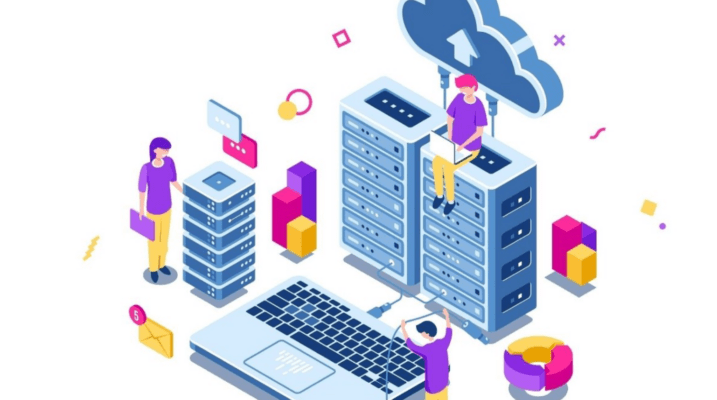
Azure Management Overview
Large enterprises deal with a huge amount of data and information daily. Some of the data have to be retrieved at regular intervals, while others have to be kept in store for a long duration. This calls for a need for a storage platform. One of the options is to opt for a physical server, which becomes hectic and costly.
Another alternative is a virtual server, known as cloud services.
What are Cloud Services?
Cloud services are virtual servers that act as storage providers. They manage and store your data in a public cloud, easy to access and retrieve. Cloud service providers have pre-built databases with pooled resources enabling the companies to do huge projects without worrying about data management.
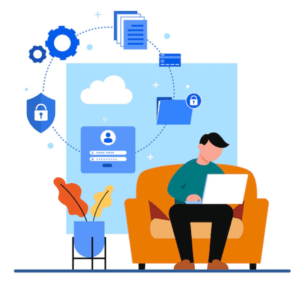
The cloud services’ storage is flexible, unlike the hardware version of storage. The size and storage can be amended as per the requirements of the business.
In addition, cloud services also provide configuration and synchronization applications and services. If the company has adopted separate cloud infrastructures for each project earlier but now wants to configure the other projects’ databases, they can easily do so via cloud providers.
Some Biggest Cloud Providers In The Market
- Amazon Web Services (AWS)
- Microsoft Azure, and
- Google Cloud Platform (GCP)
Choice Of The Cloud Platform | Adopting Container Technologies | Cloud Adoption
What are Managed Microsoft Azure Services?
Microsoft Azure Managed Services are optimum cloud infrastructures provided by e-Zest, allowing you to operate and optimize your data infra via Azure environments.

The Azure cloud services can be accessed from your virtual machines, systems, databases, media, and mobile services. The Azure platform has multiple products and cloud services to offer.
It provides the users with the following:-
- cloud services, including compute
- analytics
- Storage
- networking
The customers have the liberty to develop new applications on the public cloud. The Azure platform intends to provide organizations with support tools to help businesses fulfill their goals. In addition, it has four distinguishable formations of cloud computing:-
- infrastructure as a service (IaaS)
- Platform as a service 9PaaS)
- Software as a service (SaaS)
- Serverless
Cloud Migration Service | How to do agile and devops interrelated | DevOps Strategy
How does the Managed Microsoft Azure Function?
The Microsoft Azure Services are operated via an Azure portal. Once the users subscribe to the portal, they get access to all the services furnished by the portal. The users can then build cloud-based resources, such as:-
- virtual machines
- databases
The working of Microsoft Azure services has several categories like Compute Services, networking, storage, IoT, migration, mobile, analytics, management tools, media identity, and web services.
Let’s take a look at the primary category of services:-
-
Computes services
The compute services enable you to manage virtual machines in windows or any other configuration. The Azure cloud can be configured with an IP address, private or public. The compute services enable you to create, deploy, provision, and balance the load. Azure takes care of every scalable application on the cloud. Furthermore, it also offers service fabric and other functions.
The service fabric simplifies the development process and bundles smaller applications easily. Likely with functions, you can inbuild any application in the desired language. The best part is that you need not worry about the hardware requirements, but a code can do wonders.
-
Networking
The Microsoft Azure services provide virtual networks, dedicated gateways, and synchronized connections. The azure networking has the following components in itself:-
-
Azure CDN
Azure CDN is a content delivery network that uses high bandwidth to transfer content to any person globally. CDN is the quickest way to get the user access to transferred data at the earliest.
-
Azure DNS
Azure DNS is a hosting service via which you can host your domains and systems on Azure
-
Virtual Network
A virtual network on Azure enables you to represent your network on the cloud provider. It connects the servers and devices at various locations to enhance secured communication.
-
Express Route
Express routine is an essential networking component, connecting on-premises to any service or cloud. It lets you build private connections between Microsoft databases.
-
Storage
Azure cloud service providers provide scalable storage for both unstructured and structured data. The storage is sufficient enough to support big projects and huge databases. The storage of azure cloud services has the following elements:-
-
Queue Storage
Queue storage is to save and store a large number of messages which are globally accessible. Users can supply steady messages and data for a considerable workload.
-
File Storage
Azure file storage migrates existing applications, shares server data across the cloud, and integrates modern applications with Azure file storage. The Azure file service storage can be accessed through SMB (server message block) protocol.
-
Blob Storage
Blob storage fulfills your analytical requirements by creating data lakes and cloud storage. It is optimized to store all types of data and also binary info. The main focus here is on unstructured data, including text and binary.
-
Disk Storage
Azure disk storage is a special virtual warehouse, fit for both Linux and Microsoft. It offers high-performance block storage at your option. You can get its access from either HDD (Hard Disk Drive) or SSD (Solid State Drive).
Why Use Azure?
Now that you are aware of the several categories of services that Azure offers, the different uses of Azure might interest you further:-
-
Application Development
You can create any web application on Azure with on-demand storage ability for both frequently accessed and cold data. Microsoft also offers discounted migration of existing apps to Azure to add to your convenience.
-
Testing
After developing and migrating the web applications and apps, you can test them via Azure, followed by application hosting.
-
Virtual Machines
Microsoft allows you to create virtual machines, and software to perform functions that a physical computer is supposed to perform.
-
Mobile
Azure mobile service providers enable the users to build mobile cloud applications. Such tools are built using APIs (application provider interfaces). It helps you build upon a robust and responsive application synchronized with datasets and databases. In addition, Azure mobile app services support Microsoft, Twitter, Facebook, Google, Azure Active Directory, and OpenID Connect.
What is Azure For Backup?
Many enterprises find Azure attractive for its Backup services and disaster recovery. Azure services work as an alternative to the data center. Such backup services are cost-effective and simplified. It does not have any limit or foundation on the amount of data that can be transferred in the backup process, neither on the outbound data nor inbound. Outbound data refers to the data that is transferred during the restore operation. Likely, Azure backup is more suited for inbound data as the offline backup procedure incurs a high cost for migrating data. Furthermore, it provides an in-built recovery vault without any additional management infra.
Multiple Storage Options For Azure Backup
Azure backup stores the same data at multiple locations. The replication is done to have higher access to your storage. The Three replicated locations are:-
-
Locally redundant storage (LRS)
LRS stores the same data three times in the primary region at multiple spaces. LRS is a good choice if the application stores easily reconstructed data and the replication is within the same region. It is a cost-efficient option and protects the data from outside attacks and hardware failures.
-
Geo-redundant storage (GRS)
Geo-redundant storage (GRS) also replicates the data thrice in the primary region. After storing the data in the primary region, GRS then synchronizes the entire data at a secondary location. Later the replicated data is stored using Locally redundant storage (LRS). The region where the storage is accomplished in the primary region is known as Azure availability zones. However, the replicated data is made readable only when Microsoft fails to transfer from the primary to a secondary region.
-
Zone-redundant storage (ZRS)
Just like the other two, Geo-redundant storage (GRS) and Locally redundant storage (LRS), the data here is also replicated multiple times across the Azure availability zones in the primary region. The data in the Zone-redundant storage (ZRS) can be retrieved to read and write even if the zones are not available. However, the updates have a significant role to play. If you access the applications without making the updates, it can impact your retrieval process.
Suppose multiple disasters hit the azure availability zones. In that case, Zone-redundant storage (ZRS) can fail to retrieve the data when multiple files are permanently affected because of the absence of the secondary region. Thus, in such situations, Geo-zone redundant storage (GZRS) is opted for replicating the data in secondary regions.
The Bottom Line
As we have already mentioned, any cloud provider provides multipurpose services to the business, and the businesses get dependent on the providers to manage internal databases.
Thus, the companies shall be cautious while choosing the best cloud provider suited to their needs and requirements. The cloud service provider offers numerous features and applications, yet one must choose what’s needed and adopt specific solutions without sacrificing control and access to their resources.
Hopefully, the information was helpful for you, enabling you to choose the right one for you amongst the several competitors in the market.

Comments are closed.