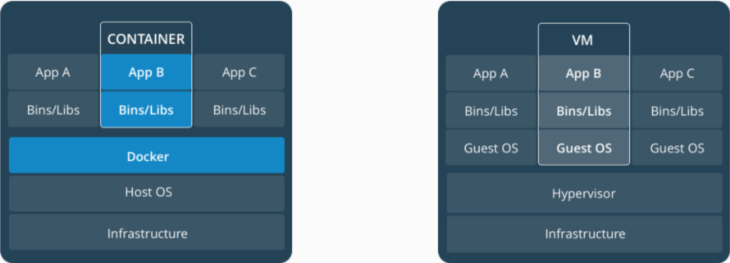
Dockerization Vs Virtual Machine
Virtual Machines are nothing new. You can find them anywhere from your desktop to your phone, but what is a Dockerization?
What is a Dockerization
Dockerization is when an application’s built-in dependency on a package or operating system is replaced with an environment variable. This allows for the minimized deployment, reproducibility, separation of concerns and dependencies, and more.
The Docker project helps developers create and manage building containers similarly to how applications are created, managed, and run. It was originally designed for use with Alpine Linux but can also be used on OS X, Windows, or any other supported system which supports APIs like Docker API v1.24 or v1.25. The basics of Docker provide an easy way to create, deploy and run containerized applications in very controlled environment details. Docker containers are isolated and use Linux namespaces and groups to create active user-space virtualization.
It runs on a variety of operating systems, including Windows 10, Ubuntu, CentOS, Fedora, Red Hat Enterprise Linux (RHEL), and OpenSolaris, as well as OS X Yosemite.
Docker Hub can be used for two types of applications
Using Docker containers, each application creates a virtualized environment independent from its running environment, which allows for reproducibility, isolation, and separation of concerns. This also allows tests to run in an isolated environment without any side effects on the host system and can reduce the cost of software testing by keeping tests inside a controlled set of environments.
Docker containers run on the same kernel and use the same resources as the underlying system but have their file system and process space. While traditional virtualization is based on virtual machines (VMs), a Docker container shares the operating system kernel of its host machine with other containers.
Rather than hardware or software virtualization, Docker uses operating-system-level virtualization via groups, namespace, and Union file systems to achieve isolation via control groups instead of VMs, allowing multiple containers to share the OS kernel.
Read More: Managed Microsoft Azure | AWS Vs. Google Cloud Vs. Azure
With Docker, containers can be shared and easily scaled vertically and horizontally. This makes it easier to create multiple identical environments for testing, which are easier to control and maintain.
What is Virtual Machine
A virtual machine (VM) is an emulation of a computer system. It is not a physical machine but operates like one.
Their software package (or VM package) installs on an existing operating system, acting like another computer with its guest operating system. For example, one could install Microsoft Windows 98 on the virtual machine, acting like any other PC.
It provides the capability to run multiple computers simultaneously on a single physical device, with each virtual computer running in isolation from all other computers.
A virtual machine is different from a hypervisor because the latter works to manage a single hardware platform that incorporates hardware features of all running virtual machines (a “host” and “guest”) while the former is usually a set of software programs (including a host operating system) that allows multiple operating systems to run on a single physical device.
Virtual machines are generally created by installing software products or using third-party tools.
Read More: Cloud Adoption | Managed Amazon Web Services
Dockerizations are very different than VMs. While VMs are whole machines within machines, Dockerizations are just parts of one machine. If you have a computer with an operating system installed, Dockerizations will take advantage of its resources so they can run more compactly and efficiently. There are many benefits to using Dockerizations, but the main one is saving time installing. Dockerizations are a quick and efficient way to test if an application will run on your machine.
Is a Dockerization just like a VM?
Dockerizations are similar to VMs in that they too allow you to test if an application will run on your machine, but they are different because they give you the freedom to change the parts of a whole computer to see what works best for you. Both VMs and Dockerizations are used for testing purposes but differ.
How do I use a Dockerization?
Dockerizations are used in a variety of ways, depending on the person. In some cases, they can be used to test an application, while others can be used as a production environment. Either way, one important thing when using Dockerizations is to start small. Like with any new program or technology, it’s best to start small.
The bigger the environments can get as you gain more knowledge and experience with Dockerizations. To begin using Dockerizations, all you need to do is run a simple or basic docker command.
Read More: Cloud Migration Service | Differences Between CI/CD, Agile, And DevOps
How do I set up a Dockerization?
Setting up a Dockerization is not as hard as it sounds. There are plenty of guides out there that will show you just how easy it is. The main thing that you need to know how to do is how to run docker build commands on your machine. If you can do this, you are already on your way to setting up a Dockerization.
What are some of the main benefits of using a Dockerization?
There are many different benefits to using a Dockerization. For one, they save time when it comes to installing new applications and other software. With Dockerizations, everything is already set up for you, and all you have to do is run single commands. This makes things go so much faster than if you were to try and install everything yourself without any help from any programs. Another benefit to Dockerizations is that they are portable. If you need to move them from one computer to another, you can.
Docker was first released in 2013 and has been the best way to containerize an application to date. Dockerizing an application is as simple as pulling the docker image from the public repository and running it.
Docker containers are also much lighter than traditional virtual machines, saving both memory and CPU usage. More resources can be allocated towards your applications with less overhead, resulting in a much smoother experience.
Read More: DevOps Strategy
Major benefits of Dockerizing your applications
Custom Image Containment
The first benefit is the isolation provided by Docker containers. Since each container contains its filesystem and is isolated from others, you can rest assured that your application is safe. One of the main benefits of this type of isolation is that if an attacker manages to find a vulnerability in one application, they won’t exploit it in another container.
Flexibility and Modularity
Docker containers are extremely flexible, allowing you to run one or more processes per container. This makes it easier to work with multiple applications within one system.
Docker containers can also be used alongside traditional virtual machine instances on the same server. Want to run something inside a Docker container but still need a VM for something else? No problem! You can have both in the same box.
Lightweight
One of the greatest benefits of Docker containers is their lightweight nature. There is minimal overhead because they are self-contained (containing all dependencies within themselves). This gives you more resources to expand on your applications.
Full Isolation
Containers also provide full isolation between processes. This ensures that if an application should crash or terminate unexpectedly, it will not affect the processes running in other containers on the same system. A huge advantage over traditional virtual machines, which are prone to failure because all instances depend on one another.
Deployable
Docker containers are also very easy to deploy. Because they can be run on any Linux machine, you can deploy a single public image to your production server. Since all dependencies are included in the container, there is no need for an administrator to install anything on your system first. This makes deployment much simpler and faster than traditional virtual machines.
Scalability and Isolation
Since Docker containers are very lightweight and isolated, you can easily scale up or down based on your needs. The only dependency is the host operating system, which means you can easily run multiple containers on a single system.
And you don’t have to worry about one container taking up too much memory or CPU power, either!
Ease of Use
One of the major benefits of Docker containers is their usability. If you can run docker pull ubuntu on a server and get an image file, you can use Docker containers. This can be very helpful when you need to troubleshoot an issue or develop a scalable application.
Portability
You may be asking, “what about portability between servers?” Docker containers are portable and can run on any app service for a Linux machine. This means you can use Docker for portable applications and test them on different systems without installing dependencies or configurations. It also allows you to move your applications between different platforms without changing the codebase at all.
Security
Since containers are portable and can run side-by-side on the same server, you can implement a simpler security model. The host machine is not running your application, and other applications on your system cannot directly access the container process. This provides for a much simpler approach to security since all applications have no access to each other.
Data Security
Another great benefit of containers is their data separation. Docker maintains full isolation between containers. This means that docker files and directories in one container do not affect the applications running in another. It allows you to have a very flexible amazon architecture with minimal overhead involved.
What are some things that I should avoid doing when creating a Dockerization?
You should avoid putting too much memory in a Dockerization if there’s no need for it. The last thing you want to do is waste your resources on something you don’t need and then struggle with low resources later down the road.
Is Docker more secure than VM?
If you’re a developer looking to get started in virtual machines, you might be wondering whether to use Virtual Machine or Docker. The reason is simple. With Virtual Machine, the OS (operating system) of a virtual machine is installed on your computer, and it boots from there. With Docker, there is no single point of failure because the host machine doesn’t run any software on it but rather manifests a docker container image that provides the container for running applications in isolation from other containers running concurrently on other hosts.
When Should you use a Docker container or a virtual machine?
If you’ve heard of Docker, chances are someone mentioned the fear of accidentally running it on their production machine. This is because there might be some serious security implications to having Docker running on a machine that has sensitive data. Docker containers are also more lightweight than virtual machines, allowing fast deployment times and increased scalability. When choosing between using a container or creating a virtual machine, you’ll want to consider your needs for systems resources, usability, and performance.
Conclusion
One of the great things about Dockerizations is that they are beneficial for testing and production. These little programs can be installed to keep your computer running safely and efficiently. If you want to get into Dockerizations, there are many different guides out there that will show you exactly how to do it. It may take a little time, but once you learn how easy it is, you will be able to take advantage of its features in no time.

Comments are closed.